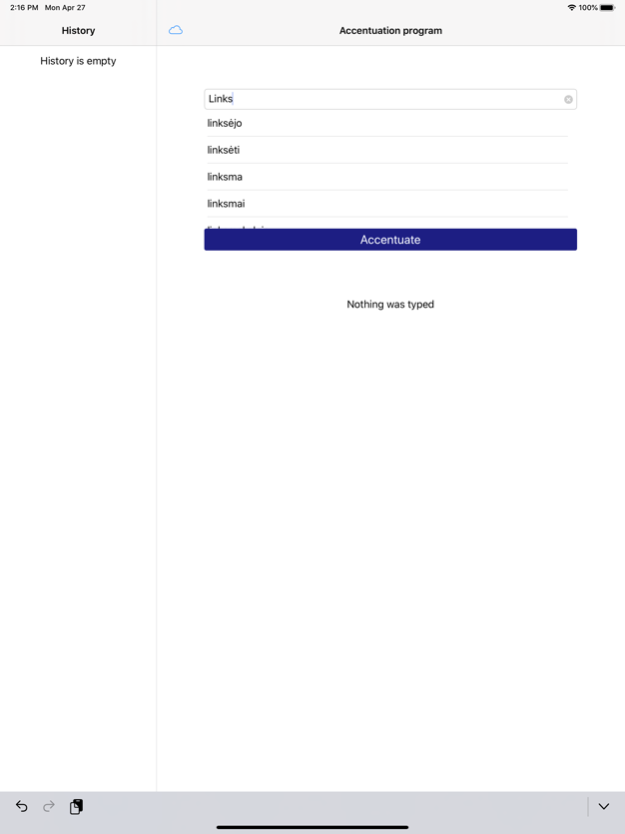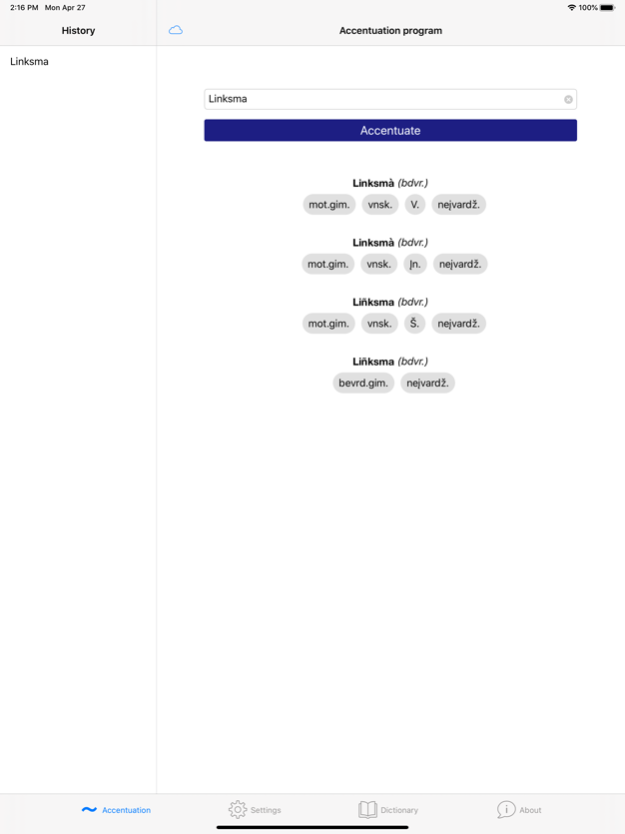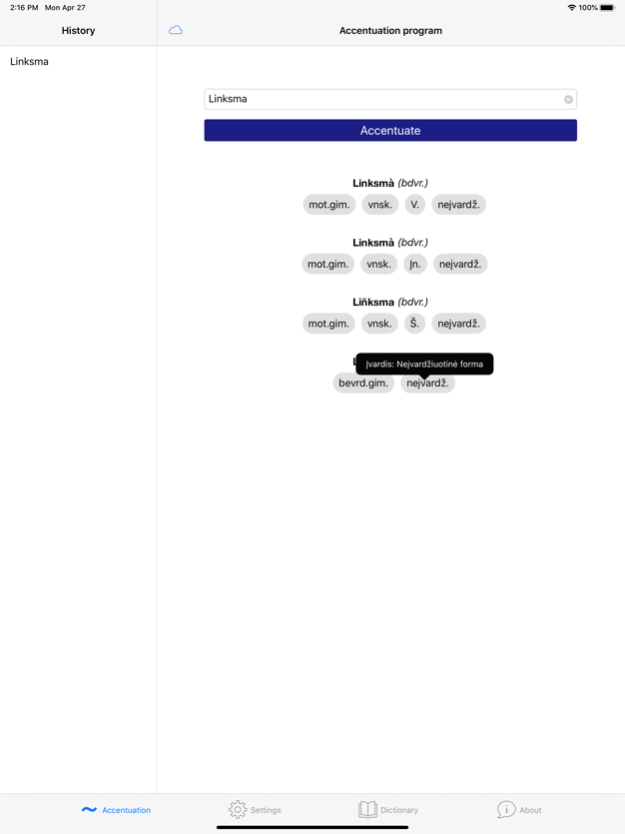Kirtis 1.1.21
Continue to app
Free Version
Publisher Description
LT:
Kirtis - tai programa, kirčiuojanti lietuvišką tekstą. Nukopijuokite arba surinkite norimą tekstą į nurodytą langelį, paspauskite „Kirčiuoti” ir analizuokite sukirčiuotą tekstą.
Rezultatas:
• Galite sužinoti teisingą lietuviško žodžio kirčiuote
• Atsižvelgiama į morfologinio dviprasmiškumo atvejus - kai tam pačiam žodžiui ar žodžio formai pateikiami keli kirčiavimo variantai arba kelios gramatinės savybes
• Sąraše rodomos skirtingos žodžio formos ir gramatinės savybės apibūdinančios šią formą
• Pateikiamas gramatinių sutrumpinimų sąrašas
• Išsaugojama analizuojamų žodžių istorija
EN:
Kirtis - is an application for accentuation of Lithuanian words. Enter the word in the input field, click "Accentuate" and get an analysis of the word.
Result:
• You can learn the correct accent of a Lithuanian word
• Taken into account the morphological ambiguity - when, there are different options for placement of accents or different grammatical properties for same word
• List displays all the options in the placement of accents and grammatical properties of a word describing this option
• Available dictionary of grammatical terms
• Preserves the history of the analysed words
Jan 27, 2021
Version 1.1.21
• Bug fixes and performance improvement.
Released in kirtis v1.1:
•Word autocomplete
•Split view support
About Kirtis
Kirtis is a free app for iOS published in the Kids list of apps, part of Education.
The company that develops Kirtis is Sistemium UAB. The latest version released by its developer is 1.1.21.
To install Kirtis on your iOS device, just click the green Continue To App button above to start the installation process. The app is listed on our website since 2021-01-27 and was downloaded 0 times. We have already checked if the download link is safe, however for your own protection we recommend that you scan the downloaded app with your antivirus. Your antivirus may detect the Kirtis as malware if the download link is broken.
How to install Kirtis on your iOS device:
- Click on the Continue To App button on our website. This will redirect you to the App Store.
- Once the Kirtis is shown in the iTunes listing of your iOS device, you can start its download and installation. Tap on the GET button to the right of the app to start downloading it.
- If you are not logged-in the iOS appstore app, you'll be prompted for your your Apple ID and/or password.
- After Kirtis is downloaded, you'll see an INSTALL button to the right. Tap on it to start the actual installation of the iOS app.
- Once installation is finished you can tap on the OPEN button to start it. Its icon will also be added to your device home screen.